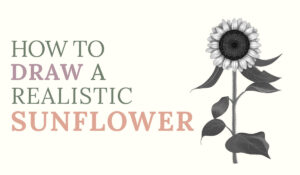Never wonder how to shade your art no more. In this article you’ll learn how to shade your subject, which is different from rendering and texturing so don’t get those confused…
To correctly shade your art you need to go through 5 easy steps that are divided into two sections: the lit side, and the shadow side. Each step is basically the same but the tonal range is all that makes the difference.
Keep reading to find out how to shade your art!
Two main light situations to keep in mind
A subject is either in an environment with (harsh) direct light or diffused light. Direct light environment examples are sunny days, indoors with the lights on etc.
Soft light occurs on a cloudy day: then the light is diffused because of all the clouds. This makes for soft transitions between light and shadow as opposed to harder transitions on a sunny day.
How to shade your art
Your subject has 2 sides: a light side and a dark side.
The light side includes:
- Mid-tone
- Center light
- Highlight
The dark side includes:
- Terminator
- Reflected light
- Core of shadow
How to shade the shadow side
I always start with the shadows because this way I can see my forms best and quickest.
- First I lay down a base layer. The base layer covers the entire subject as one flat value. This is often called the mid-tone. This base layer (or mid-tone) will only show up on the lit side of your subject, but we use it in this step to establish a base value.
- If your scene is dark the mid-tone will be on the darker side. If your scene is in a lighter environment the base will be lighter. Every other value (the lights and darks) will be relative to your base value.
- Next, I lay down the core shadow. The core shadow is darker than the mid-tone.
- Then, I lay in the reflective light. This light is lighter than the shadow but it is much weaker (and thus darker) than the lit side. This is because it is just a reflection and not a full-on light source. I make it one, max two tones lighter in value than the shadow.
- It’s a bit hard to tell but in the image below, number 3, the reflective light, is darker in value than number 1 the midtone.

Don’t make the mistake of making the reflective light too light.
The location of the reflective light depends on where the light comes from. Is it from the surface below? An object right next to it?
How to shade the light side
Now for the lit side:
- I start by applying a layer of the center light. The center light is the same as the core shadow, but, you guessed it, with light. Make sure to leave a bit of the mid-tone we established earlier.
- After that, I lay down a highlight.
This is what it looks like:

If you blend these values and make them transition into one another you get something like this:

As you can see, there is a clear distinction to what is the shadow side and what is the lit part. The area that transitions from shadow to light is called the terminator.
Cast shadow and occlusion shadow
Your object is going to cast a shadow. This is conveniently called a cast shadow. The cast shadow is darker near the subject and becomes fainter the further away. The edge of the shadow becomes fainter the further it goes from the object itself.
An occlusion shadow is a shadow that appears when two objects are touching or are close together. This shadow is super dark.

Here is the image once more with all of the names tagged:

If you read my full color theory for beginners guide you know that value is the most important thing to get right in a drawing or painting. If you don’t get this correctly, your work will not read well.
Hue is secondary to value.
Applying this knowledge to real projects
But how does this work in real life? We don’t shade spheres but subjects. Well…
It doesn’t matter how you render your work, the concept stays the same. I follow the same steps when I do crosshatching work and painterly work:
The lines of my crosshatching become less dense when the value increases (lit areas). The lines become denser in the shadows.
The digital painting I did below also follows the same concept, but this time I added color to the mix:
You can see an overall mid-tone, shadow side on the right, occlusion shadow when the lip meets the gums, a highlight on his forehead and cheeks, and the terminator near his smile lines…
The point is, that you don’t need to know all of the terminology. But you need to know how and where to place these shadows.
And for this, you need a reference that guides you.
Every single portrait or landscape that I make has a reference. This can be an exact reference or a thumbnail in which you first lay out your light and shadows.
The importance of having a tonal value range
Knowing how to shade you probably realize how important differentiating between tonal values is.
For this, a tonal value range comes in handy. You simply make blocks of either 5 or 10 steps and give each block a value ranging from dark to light.
You keep this guide near your artwork. Even when you work in color you can compare these blocks to your colors so you can check if your values are correct.
You can get my swatch templates, which include a printable template for a tonal/value range in my shop.
A great exercise is to paint in black and white. This way you won’t get distracted by color but can focus on values only.
Shading with graphite pencils
Here’s a tip:
Get yourself a graphite pencil set that ranges from 10H to 10B. Okay, this is a bit overkill but you should have at least a pencil range from 7H-7B/ 6H-6B. Around that range.
10H is a super hard pencil that makes light strokes. A 10B pencil is a super soft pencil that makes very dark strokes. This comes in handy when working with tonal values: the pencil does almost all of the work for you.
I recommend this particular graphite pencil set.
Difference texturing, shading, and rendering
There is some confusion with texturing shading and rendering. If we follow the 3D graphics world, we know that:
Texturing is the act of using colors and certain patterns aka textures. No lighting information is applied. Shading is lighting information. For example, you can (cross)hatch, and you can do cell shading or stippling. Rendering is combining shading and textures into one whole piece.
I hope this article was helpful to you. Please share this with other art friends! Feel free to sign up to my artletter and receive articles like these at the end of every month.
Happy shading!
♡ Laura
This post may contain affiliate links.