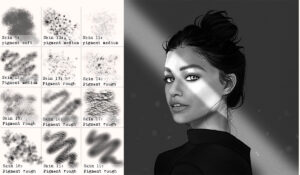Good news! Making dark skin is INCREDIBLY easy. And let me tell you, the color theory of how to make dark skin tones is exactly the same in every medium: paints, digital, pencils.. you name it.
To make dark skin you simply need to take 3 steps: decide on an orange hue which can be neutral or lean toward red or yellow. Next, you adjust the value to how dark you want your skin tone to be, and lastly, you match the saturation to your value.
Keep reading to learn how to make dark skin in a matter of seconds.
This article may contain affiliate links at no extra cost to you. AF links help support this blog so that it can exist and expand for years to come!
Dark skin color theory
Luckily the theory of dark skin is simple: It’s all about the color orange. You just need to follow a rule or two and manipulate it to your preferences. You might’ve guessed it: since skin tone is all about the color orange, dark skin is all about a darkened orange.
To understand skin color theory you need to know the components of color and how to change them. You can read about it here: Hue value and saturation easily explained.
It’s easiest to understand (dark) skin tones if we give each color’s component a number.
So according to (computer)science hues have a numeral range of 0º-360º. Value and saturation both range from 0-100.
Of course, these numbers don’t mean anything when you’re working with paints or other pigment-based mediums, but they do help visualize what we’re talking about.
These digits come in handy when explaining which hue, how saturated, or how dark in value our skin tones are.
You’ll see what I’m talking about in just a second. Let’s start with the first step: Hue.
1. Pinpoint the hue of dark skin tone
First, we need to pinpoint the hue of dark skin color. As we know, skin color originates from an orange hue.
This goes for light, mid, and dark skin. This orange hue can lean towards yellow or red. It can also be a neutral orange. You can lean heavily towards one or only slightly. You decide!
In the example below you can tell that every swatch is exactly the same except for the hue. Some swatches lean toward red and some toward yellow.

Next to each swatch, you see the components that make up that particular swatch. For step 1, we only change the hue as you can tell by the digits.
Once you decided on which hue you’re going to use, you’re going to alter the value.
2. Choose a value
Since we’re going for dark skin your value should be low. Values range from 0 to 100 with 0 being the darkest value. A value of 0 would be black. Another word used for value is brightness. In my opinion, dark skin tones range from 10-50 when using mid- to light backgrounds.
If you use dark skin tones on a plain white canvas, those same dark skin colors will look a lot lighter when painted on a canvas that has a mid-gray color. So keep that in mind when using value: it’s all relative.
The word brightness instead of value is commonly used in digital paint apps like Procreate and Photoshop. When people are talking about the HSB levels, you know that they’re talking about color components: hue, saturation, and brightness.
Value + hue
Value, or brightness, simply tells you how dark or light a color is. Value isn’t a color in itself: it’s a component of color. Any hue can have any value.
If we create a full value range, ranging from black to white, and add a hue to it we would have a value range of that particular hue:

How does this apply to dark skin tones? All you need to do is add pick an orange hue (step 1) and add a low value.
As you can see in the example below the hues remain the same as in the previous step. The saturation has not been touched yet. However, I lowered the value for each swatch.

Although the swatches look fine as is, we can make some improvements by altering the saturation.
3. Match the saturation accordingly
Lastly, we need the correct saturation. Saturation is how gray a color is. If a color is completely saturated, the color is present at its full capacity. If a color is desaturated, the color is completely gray. Saturation has a range of 0-100 with 0 being completely desaturated and 100 being fully saturated.
For (dark) skin color theory keep this rule in mind:
The darker the skin, the more saturated it needs to be.
Saturation VS value
Saturation is linked to value. If your value is dark, your color will be a dark grey when completely desaturated. If your value is high, your color will be a light grey if completely desaturated.
So don’t mistake saturation for value.

A value of 40 with a hue of 120º (green) will result in the above saturation range out of which you can choose.
But let’s go back to our dark skin tone:
The darker the skin tone, the more saturated it has to be. Light skin tone only needs a bit of saturation otherwise it comes out way too orange. But if we don’t saturate dark skin tones, the skin looks lifeless.
There’s no specific formula as to how saturated it needs to be, so choose what feels right to you. I’d stay around a saturation of 60-100 for dark skin.

I personally love dark saturated skin in (stylized) art, but realistically dark skin isn’t always 100% saturated.
And that’s it! Easy, right?
Dark skin color theory summarization
As you can see hue, value, and saturation work together. Change any of them and you have a completely different color. Let’s sum it up!
To create dark skin you:
- Choose an orange hue
- Be neutral or lean towards yellow or red
- Alter the value
- For dark skin, you should stay around and under 50
- Choose an appropriate saturation
- The darker the skin the more saturated it is
Following these steps, you can create any dark skin tone you want!
Now let’s go on to how to apply this theory to different mediums.
How to paint dark skin digitally
Choosing a dark skin tone digitally is probably the easiest to do, simply because you can alter everything without ever wasting materials such as paint.
Plus the benefit of digital is that you can see your value saturation and hue with a digit which makes for precise altering.
To paint dark skin digitally you need to open up your color panel and alter the hue to orange, the value or brightness to around or under 50%, and the saturation to around 70%. Slightly play around with those numbers. This ensures you’ll get great dark skin tones.
Distinction of hues
Remember those digits we were talking about earlier?
When it comes to hues each one of them has a specific number:
- Red = 0º/360º
- Red is both the ending and beginning of the hue color range so that’s why it’s both 0º and 360º
- Orange = 30º
- Yellow = 60º
- Green = 120º
- Cyan = 180º
- Blue = 240º
- Magenta = 300º
These colors sit next to each other on a color wheel. They slowly seep into each other, making them a gradient. Meaning that you can have colors that lean toward one another.

Since Orange is 30º, your dark skin hue digit should sit around this number. However, it can lean towards red or yellow, so the total range of a (dark) skin tone’s hue should be around 16-44 (of course more or less is fine too).

You simply adjust the values of the remaining value/brightness and saturation by using the component’s sliders or typing in a digit. This takes seconds. So,
The easiest way to paint dark skin tones digitally is:
- Open your color panel
- Drag the hue slider to orange. Lean towards yellow or red if you want
- Alternatively, you can type in a digit between 16-44
- Use the value/brightness slider and drag it down to get a dark skin tone
- Alternatively, you can type in a digit between 5-50
- Use the saturation slider and increase it the darker the skin tone
- Alternatively, you can type in a digit between 50-100
A more visual way of picking a dark skin tone is by using the color panel instead of the component sliders. This is how I usually do it.
I simply drag the hue slider to orange and then I tap intuitively where I think my skin tone is.

How do you make dark skin with paint?
There’s a reason why we first alter the value before we alter the saturation and that all has to do with how paints work: Adding black or white will automatically desaturate your color depending on how much you add.
How to paint dark skin with primary colors
All you need to know when mixing your own colors is that you control saturation by adding the opposite color on the color wheel. So to desaturate an orange you add blue. The easiest way to influence the value of a color is by using black.
There’s a whole debate on whether cyan, magenta & yellow, or red blue & yellow are better, but for this, we’re using red blue, and yellow plus black.
Here’s how to paint dark skin with primary colors:
- Mix red with yellow to create an orange
- Lean toward red or yellow or stay neutral
- Add black to your mixture to darken the value
- Check your saturation. If your value is correct but it still needs to be desaturated add blue. If you saturated too much add more orange (a mix of red and yellow)
Here’s a digital simulation of how to mix paints:

This method goes for all paints including acrylics, oils, and gouache paint.
How to paint dark skin acrylic
To paint dark skin with acrylic you need the following colors: red blue and yellow.
To mix dark skin with acrylic paint you:
- Mix red with yellow to get an orange
- Mix a neutral orange or let it lean to red or yellow
- Add a little bit of blue to your orange mixture to desaturate
- If your mixture turns out too blue add more of your orange mixture
- Add more blue if you want the value to drop even more
- This is what subtractive color theory is: pigment + pigment = darker pigment
- If it turns out too blue again add red (or orange)
It’s all about balancing your colors!
You can also use black instead of blue to lower the value. Then you would have to:
- Mix an orange
- Lower value by adding black
- Desaturate the mixture by adding blue
If your mixture turns out too desaturated or too blue simply add red or orange.
How to paint dark skin tones watercolor
Watercolors are different because technically you don’t use white and black watercolor paints. Instead, you use the white of the paper to create lighter colors and you use dark colors to create shades, but never white and black.
Since we’re painting dark skin colors we don’t need to worry about not using white. Luckily red, yellow, and blue are all you need (I used Ultramarine Deep, Azo Yellow Light, and Permanent Red Deep by Van Gogh watercolors).
How to paint dark skin tone with watercolors:
- Mix red with yellow to get an orange
- Mix a neutral orange or let it lean to red or yellow
- Add a little bit of blue to your orange mixture to desaturate
- If your mixture turns out too blue add more of your orange mixture
- Add more blue and orange if you want the value to drop even more
- The goal is to add more pigment in relation to water which makes the color look darker

As you can see this time we used blue to desaturate AND lower the value.
Tip: You need to use a lot of pigment and a lot less water than usual when mixing because dark colors need to be opaque. If you make your mixtures too watery the white of the paper will show through resulting in a lighter skin color.
Another option is to modify an existing color that you have. For example, use Burnt Sienna and add red to make the skin tone warmer.
How to make dark skin tones with colored pencils
I have an article on how to make skin colors with colored pencils. However, the darkest color you can make with those particular pencils used in that blog post isn’t that dark. How come? In the article, I use the colors cyan magenta and yellow which are light colors.
To create dark skin tones with colored pencils you need to start with dark colors. So instead of CMY, you use red, blue and yellow which are darker.
To make dark skin tone with colored pencils you:
- Overlay yellow over red to mix an orange
- Keep layering one on top of the other but don’t burnish
- Add a light layer of blue
- Add more layers of orange
- Color in more than one direction
- Keep adding blue and orange to darken your mixture
Here’s an example of the darkest skin tone I could get without damaging the (cheap printer) paper:

As you can see you can definitely make skin color from scratch with colored pencils. You could also get a brown pencil and adjust it to your liking to save time.
Pros and cons of making your own skin tones with pencils
Paper also matters. If you use paper that is meant to handle heavy pencil coloring yours would look a lot better!
The pros of using primary colored pencils instead of ready-made skin tone pencils are:
- By mixing your own skin tones your drawing will look a lot more realistic
- Those nuances in different hues make your drawing a lot more vibrant
The cons of using primary colored pencils to mix your own skin tones:
- Its extremely time-consuming
What colors for painting black skin?
As you just learned you know you need an orange to start things off. You can create this orange yourself by mixing red and yellow or you can use an existing orange paint.
This is also the case for ready-made skin colors. Some colors come ready in a tube and others you can alter slightly to get the right color. You don’t need to mix colors from scratch.
These names are universal and come in all kinds of media: paints, pencils, pastels, and any medium that uses pigments.
For example, colors that are often mixed or used to create dark skin tones are:
- Burnt Sienna
- Burnt Umber
- Sepia Brown
- Raw Umber
- Yellow Ochre
- A desaturated yellow
- Ultramarine blue
- This color automatically darkens and desaturates
- Vermillion
- A bright orange color
- Dark Sienna
- Van Dyke Red
Realistic dark skin tones
The trick to getting realistic skin tones is to choose one skin color and then slightly change the hue in certain areas. For example, the skin around the eyes tends to be redder than the chin.
If you work digitally you can easily add texture and ”imperfections”. You can read here how to create realistic skin and which free brushes to create realistic skin.
Free downloadable dark skin tone palette
I made a free downloadable dark skin color chart for you. You can use this to match your mixed paint to it. Or you can save the image to your device and use it in your paint software. Then you can simply swatch the colors!
The thing with color is that it’s relative. The following skin tones may appear incredibly dark on a white background. But on a dark background, those same colors may appear very light. Keep that in mind when painting!

Most commonly asked questions regarding dark skin tones
How to mix dark skin tones?
- Mix an orange by combining red and yellow
- You can lean towards red, or yellow or leave it neutral
- Add black to darken your orange
- Adjust the saturation by adding a tiny bit of blue
How to make dark skin lighter in paint?
To make dark skin lighter in paint you need to add a lighter color than your current mixture. This can be white or yellow. White will not change the hue, yellow will (slightly).
I hope you enjoyed this tutorial! If you have any questions feel free to leave them in the comments down below.
♡ Laura
P.S. If you want to receive monthly art blog posts like this one you can sign up for my artletter!